Getting started: using OpenAPI¶
Jane OpenAPI is a library to generate, in PHP, an http client and its associated models and serializers from a OpenAPI specification: version 2 or 3.
Here is a quick schema to understand what Jane does and how does it work with your APIs
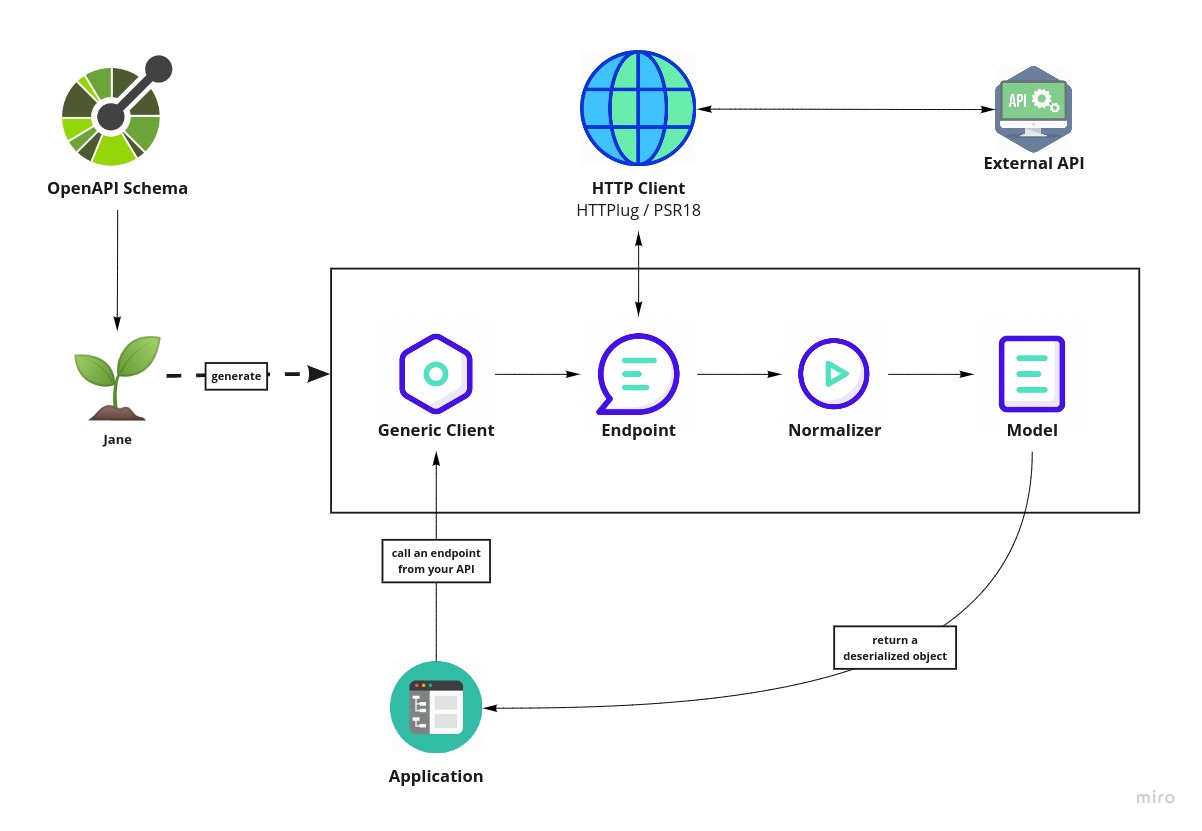
From left to right, Jane is gonna take your OpenAPI specification and generate files
- Generic client will be your starting point for your API, it will contains a
createmethod to initialize everything we need and will have methods for all your API endpoints;- Endpoint will be generated corresponding to all GET / POST / PUT / … endpoints your declared, they will be called in the Client instance methods;
- Normalizer will allow to convert from array to object and reverse, based on your models specification;
- Model are you model specification as PHP classes.
Installation¶
Jane supports both OpenAPI v2 & v3. Depending on your OpenAPI version, the command line will detect which version to use and if this version is actually installed in your dependencies.
You have to add the generation library as a dev dependency. This library contains a lot of dependencies, to be able
to generate code, which are not needed on runtime. However, the generated code depends on other libraries and a few
classes that are available through the runtime package. It is highly recommended to add the runtime dependency as a
requirement. Choose your library depending on OpenAPI version you need (you can even install both if you want):
# OpenAPI 2
composer require --dev jane-php/open-api-2
composer require jane-php/open-api-runtime
# OpenAPI 3
composer require --dev jane-php/open-api-3
composer require jane-php/open-api-runtime
With Symfony ecosystem, we created a recipe to make it easier to use Jane. You just have to allow contrib recipes before installing our packages:
composer config extra.symfony.allow-contrib true
Then when installing jane-php/open-api-*, it will add all required files:
bin/open-api-generate: a binary file to run JSON Schema generation based onconfig/jane/open-api.phpconfiguration.config/jane/open-api.php: your Jane configuration (see “Configuration file”)config/packages/open-api.yaml: Symfony Serializer configured to be optimized for Jane
By default, generated code is not formatted. To make it compliant to PSR2 standard and others format norms, you can add the PHP CS Fixer library to your dev dependencies (and it makes it easier to debug!):
composer require --dev friendsofphp/php-cs-fixer
Generating¶
This library provides a PHP console application to generate the Model. You can use it by executing the following command at the root of your project:
php vendor/bin/jane-openapi generate
This command will try to read a config file named .jane-openapi located on the current working directory. However,
you can name it as you like and use the --config-file option to specify its location and name:
php vendor/bin/jane-openapi generate --config-file=jane-openapi-configuration.php
Note
If you are using Symfony recipe, this command is embbeded in the bin/jane-open-api-generate binary file, you only
have to run it to make it work 🎉
Note
No others options can be passed to the command. Having a config file ensure that a team working on the project always use the same set of parameters and, when it changes, give vision of the new option(s) used to generate the code.
Configuration file¶
The configuration file consists of a simple PHP script returning an array:
<?php
return [
'openapi-file' => __DIR__ . '/open-api.json',
'namespace' => 'Vendor\Library\Generated',
'directory' => __DIR__ . '/generated',
];
This example shows the minimum configuration required to generate a client:
openapi-file: Specify the location of your OpenApi file, it can be a local file or a remote onehttps://my.domain.com/my-api.json. It can also be ayamlfile.namespace: Root namespace of all of your generated codedirectory: Directory where the code will be generated
Given this configuration, you will need to add the following configuration to composer, in order to load the generated files:
"autoload": {
"psr-4": {
"Vendor\\Library\\Generated\\": "generated/"
}
}
For more details about generating JSON Schema, you can read “Component: OpenAPI” documentation.
Using¶
Generating a client will produce same classes as the Getting started: using JSON Schema library:
- Model files in the
Modelnamespace- Normalizer files in the
Normalizernamespace- A
JaneObjectNormalizerclass in theNormalizernamespace
Furthermore, it generates:
- Endpoints files in the
Endpointnamespace, each API Endpoint will generate a class containing all the logic to go from Object to Request, and from Response to Object with the generated NormalizerClientfile in the root namespace containing all API endpoints
Creating the API Client¶
Generated Client class have a static method create which act like a factory to create your Client:
<?php
$apiClient = Vendor\Library\Generated\Client::create();
Note
If you are using Symfony recipe, the client will be autowired. So you can use it anywhere by using your Client class
Creating the Serializer¶
Like in Getting started: using JSON Schema, creating a serializer is done by using the JaneObjectNormalizer class:
<?php
$normalizers = [
new \Symfony\Component\Serializer\Normalizer\ArrayDenormalizer(),
new \Vendor\Library\Generated\Normalizer\JaneObjectNormalizer(),
];
$serializer = new \Symfony\Component\Serializer\Serializer($normalizers, [new \Symfony\Component\Serializer\Encoder\JsonEncoder()]);
$serializer->deserialize('{...}');
With Symfony ecosystem, you just have to use the recipe and all the configuration will be added automatically. This serializer will be able to encode and decode every data respecting your OpenAPI specification thanks to autowiring of the generated normalizers.
Using the API Client¶
Generated code has complete PHPDoc comment on each method, which should correctly describe the endpoint.
Method names for each endpoint depends on the operationId property of the OpenAPI specification. And if not present
it will be generated from the endpoint path:
<?php
$apiClient = Vendor\Library\Generated\Client::create();
// Operation id being listFoo
$foos = $apiClient->listFoo();
Also depending on the parameters of the endpoint, it may have 2 or more arguments.
For more details about using OpenAPI, you can read “Component: OpenAPI” documentation.